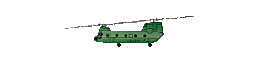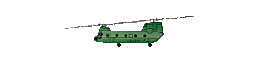| Control | Function |
|---|
| Mouse |
Click/Drag on the Map |
Move the airplane, the transmitters, or change the wind vector (if in wind mode). |
| |
Click the Buttons |
Change the vector (OBS) for the instrument (except the RMI, DG). |
| Keyboard |
Up & Down Arrows |
Increase or decrease airspeed (60-300 knots). |
| |
Left and Right Arrows |
Increase or decrease turn rate (deg/sec). |
| |
Space Bar |
Instantly set the turn rate to zero. |
| |
Enter |
Reposition transmitters to original positions -
useful if you've moved them off the map. |
| |
R |
Toggle radials on & off (dark colors = FROM side of VORs, light colors = TO side of VORs). |
| |
1 or 2 |
Switch instrument 1 or 2 between VOR, HSI, ADF,
RMI, DG, or Text. |
| |
W |
Toggle Wind Mode (shown in status line) - when in wind mode you can click/drag on the map to change the wind vector. |
| |
P |
Pause the animation (wind and aircraft motion) - you
can still rotate the instruments and drag the plane. |
| |
T |
Trace - Start/Stop a trail of dots showing the aircraft's path. |
| |
H |
Hide - Stop/Start displaying the aircraft and trace. |
| |
L |
Lost - randomly reposition the airplane on the map - most useful when the aircraft is hidden. |